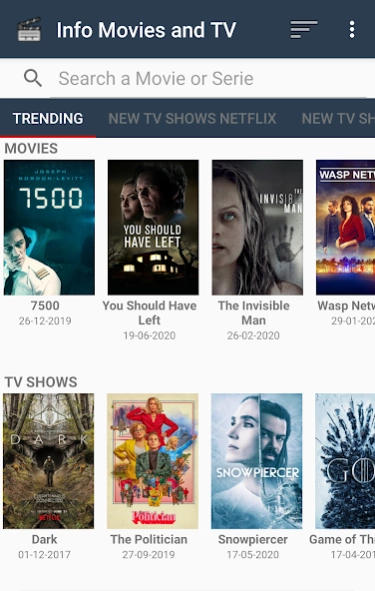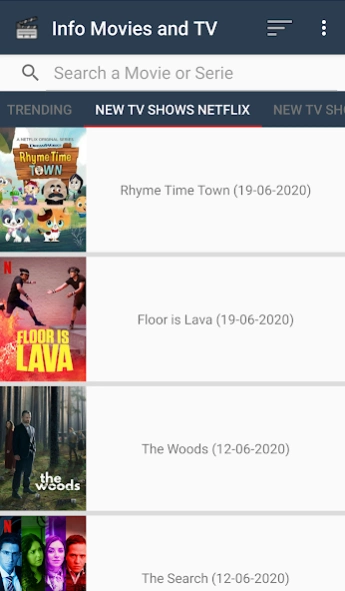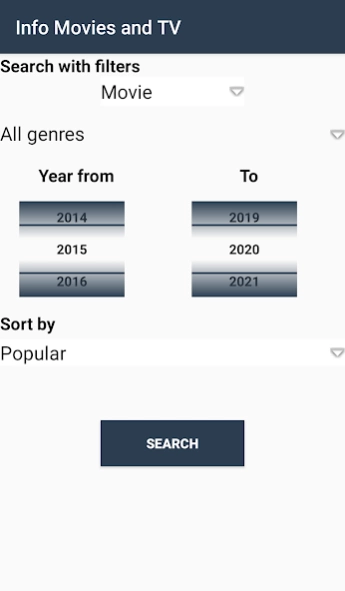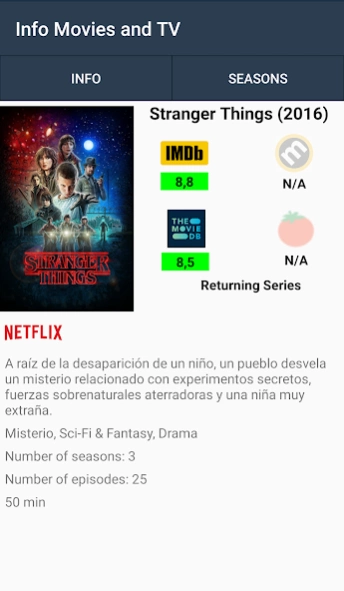Info Movies and TV 1.11
Free Version
Publisher Description
Info Movies and TV - Simple and fast application to be informed about cinema and television.
Discover, browse and search among thousands of movies and TV Shows in thanks to the gigantic TMDb database, obtain complete information, among which you will find:
- Search for movies and series in any language
- Search with filters (genres, year, popularity, number of votes, release date, rating, original language ...)
- Rating of the most important webs such as:
- IMDB
- TMDb (The Movie DB)
- Rotten Tomatoes
- Metacritic
- Add movies or series to your favorites list
- Movie and series trends
- New releases from the most important platforms (Netflix, HBO, Amazon, Disney +)
- Synopsis of films and series in multiple languages
- List of all seasons in a series
- Description of each episode
- Find out which series are currently broadcasting
- Upcoming movies
- Most popular and best rated movies and series
Note: This application is NOT for playing movies or series.
New features and improvements coming soon.
Do not hesitate to give us your opinion and suggestions.
This app uses TMDb but is not endorsed or certified by TMDb.
About Info Movies and TV
Info Movies and TV is a free app for Android published in the Recreation list of apps, part of Home & Hobby.
The company that develops Info Movies and TV is RGR Studios. The latest version released by its developer is 1.11.
To install Info Movies and TV on your Android device, just click the green Continue To App button above to start the installation process. The app is listed on our website since 2021-08-06 and was downloaded 3 times. We have already checked if the download link is safe, however for your own protection we recommend that you scan the downloaded app with your antivirus. Your antivirus may detect the Info Movies and TV as malware as malware if the download link to com.RGRstudios.infoCineTV is broken.
How to install Info Movies and TV on your Android device:
- Click on the Continue To App button on our website. This will redirect you to Google Play.
- Once the Info Movies and TV is shown in the Google Play listing of your Android device, you can start its download and installation. Tap on the Install button located below the search bar and to the right of the app icon.
- A pop-up window with the permissions required by Info Movies and TV will be shown. Click on Accept to continue the process.
- Info Movies and TV will be downloaded onto your device, displaying a progress. Once the download completes, the installation will start and you'll get a notification after the installation is finished.